Scratch the Itch-possible
- Claire
- Apr 18, 2020
- 3 min read
Working on this Impossible project for the past couple weeks has been a little mini roller coaster of wanting to quit, wanting to see if there was any way I could use someone else's coding, helping myself by watching tutorials, and trying to take as many breaks as possible with still being able to make some progress. Being honest, I think I bit off a little more than I originally thought I was going to have to chew. Being online during this time hasn't made it easy either, but here we are.
Coding on Scratch is not something that comes easily to me. As said by one of my amazing peers in my class, "Computers think in a straight line, and my brain does not". I don't think coding can be described any more accurately than that right there. And this is exactly what I am struggling with.

Moving forward with my inspired plan of creating a "choose your own adventure" with Super Mario characters, I am constantly reminded of my little brother who helped me come up with the idea. He knows all of the different versions of Mario and I'm sure he has played every single game as well. There would be no way to create this game without mentioning the creator of this universe, Shigeru Miyamoto. He, and a team of designers, came up with this great platform game. With the support from Nintendo, Sega, and other large names like Ubisoft and Mattel, this game is one of the largest, longest lasting series since the 1983 release of Mario Bros.

While inside Scratch, my first encounter with frustration was when I had to create a "Start" button. My original plan was to create something that responded to a click from the mouse. The coding, I thought, would be simple. This proved to not be the case. I created a bright pink arrow sprite that could operate as the "Start" button, but this was a huge failure. All that I could make happen was to switch the background, but it added many issues to my adventure game was well. I needed something else. I then decided to use the best resource that the modern age has to offer, google. I found a great video by BootUp PD, "Scratch Tips - Create a Start Button" and had my bigger issues solved.
The super informational video showed how to use the "broadcast tool" in Scratch. I had never ventured down that lane with Scratch and tried to stay as simple as possible with my coding. With the broadcast tool I was able to create a Start button that sent out a message to whoever would "receive" the message. I set my Mario to receive the message and it allowed him to move to a separate space with that control being broadcasted alone. Hopefully I'll be able to use that tool later on in the game as well, it made my life so much easier!
So far I'm still not finished with my game, but I have made so much progress since leaving my start button woes behind me. I was able to easily create the up, down, right, and left keys to make directional tools for the sprites when they go on their individual adventures. I was really proud of how I figured that out on my own and didn't have nearly the amount of trouble that I thought I would. So far, I need to create their individual adventures and then I will be done with this Impossible Project! I'm super excited to be finished with this and be able to look back on what I did.






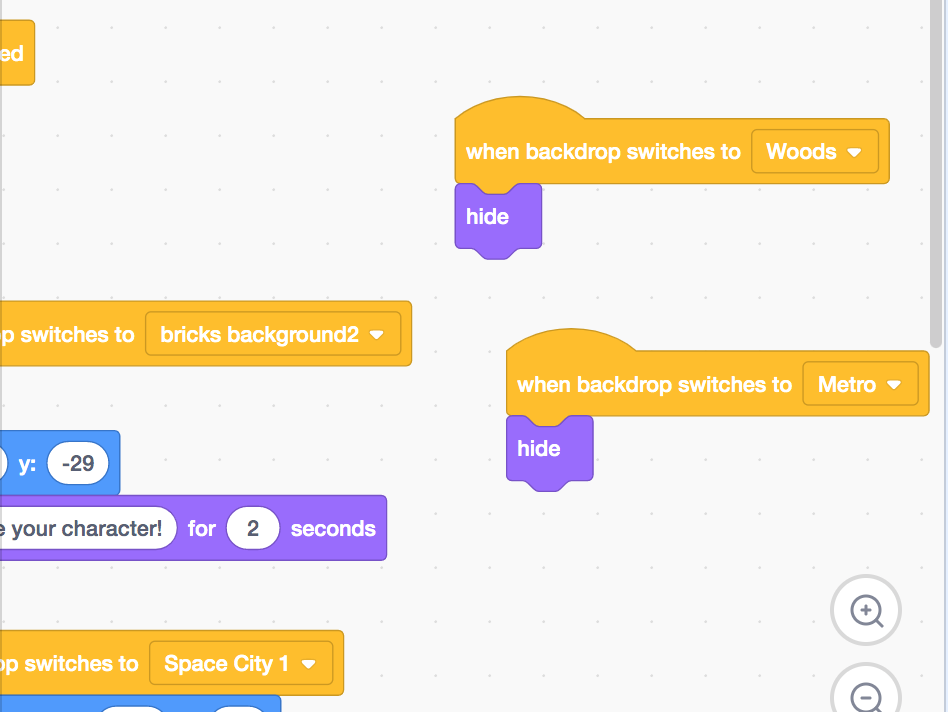


Comments